✨ Step-by-Step for End Users
1
Log in to Your Account
- Go to AirMDR Admin console.
- Use your credentials to SignIn.
2
Create Alerts on AirMDR
-
Create the API key.
Refer to 🔗 How to generate an AirMDR API Token
-
To create alert on AirMDR services use the following API request
Fill in:
- API URL: Create alerts
-
Method:
POST -
🔐Authentication (AirMDR API Key).
Choose what types of alerts you want sent automatically (e.g., all, critical only, specific policies).
3
Payload Format and Mandatory Params
-
Define the payload format (default is JSON).
📦 Request Body Parameters for creating alerts:
Field Type Required Description alert_contentstring ✅ The content/body of the alert alert_providerstring ✅ The provider/source of the alert (e.g. cyberhaven, aws, microsoft_graph, etc.) Organization_codestring ✅ Code/identifier of the organization this alert belongs to alert_typestring ✅ The type/category of the alert created_at_sourceinteger <int64> ❌ Timestamp when the alert was created at the source/provider
📋 Quick Example: Sending Alert to AirMDR via Webhook
Request sample
Response sample
Investigation Status Values:Created = 0,
Submitted = 5,
InProgress = 10,
Completed = 15,
Failed = 20
Submitted = 5,
InProgress = 10,
Completed = 15,
Failed = 20
AirMDR Alerts Dashboard UI
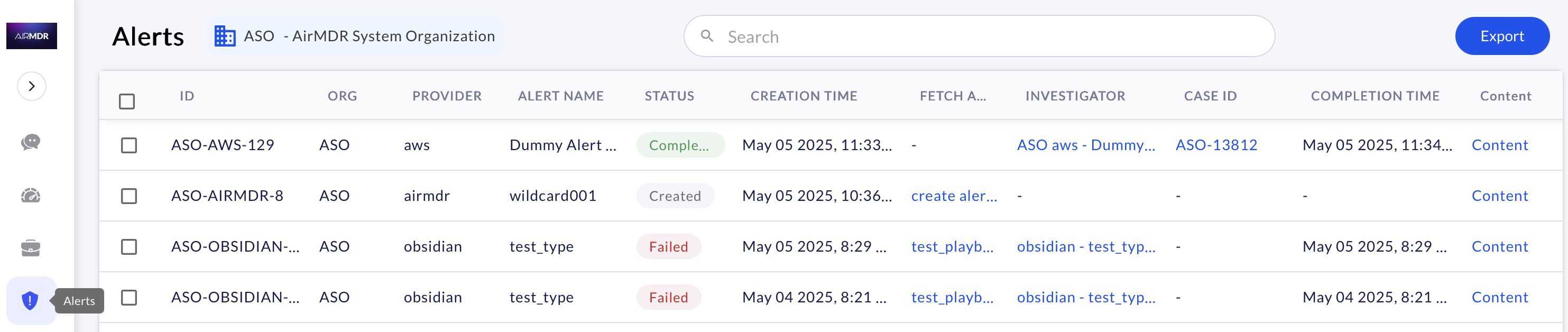
If the User provides the alert_type parameter, AI automatically
- Creates a new Investigator Playbook (If there is no existing playbook for specified alert_type)
or - Investigate the alert within the existing Investigator Playbook and
- Creates a Case (Everytime a new Case is generated in the Case Management).
| Title | Description | Example |
|---|---|---|
| ID | The ID is compiled as Org ID-Alert provider-Sequence Number | ASO-AWS-129 |
| ORG | Organization Identifier: Unique code assigned to respective organization | ASO |
| PROVIDER | Alert provider refers to the system, service, or tool that generated or sent the alert which triggered the playbook. | aws |
| ALERT NAME | Alert Name/Alert Type is a descriptive title or identifier of the alert that triggered the workflow. | Dummy Alert Type |
| STATUS | Common Alert Status Values in a Playbook | CreatedSubmittedInprogressCompletedFailed |
| CREATION TIME | The timestamp indicating when the alert was first generated or ingested into the system. | May 05 2025, 11:33 AM |
| INVESTIGATOR | Automated Playbook workflow created on AirMDR services | ASO aws - Dummy Alert Type - AI Generated May 05, 2025 |
| CASE ID | Unique identifier assigned to the case created on AirMDR services | ASO-13812 |
| COMPLETION TIME | The timestamp indicating when the playbook finished executing for a given alert. | May 05 2025, 11:34 AM |
| Content | Alert content shared with AirMDR services | Dummy content |

