Cisco AMP Events Overview
This Integration retrieves detailed security event information from Cisco AMP, including threat details, affected systems, and timestamps. Use this skill to monitor security incidents, analyze threats, and maintain system integrity.Cisco AMP Pre-requisites
User must have a valid Cisco Secure Endpoint (AMP) subscription & Console login. Administrator/root access on the machines (for installing AMP connectors/agents). Network/firewall must allow communication to Cisco AMP cloud servers. ✅ Network Firewall/Proxy Allow List:
Region Domain US api.amp.cisco.comEU api.eu.amp.cisco.comAPJC api.apjc.amp.cisco.com
Create Cisco AMP API Credentials
To ingest the logs into AirMDR, User must follow the steps stated below to define API credentials for AirMDR
1
Log into Cisco AMP for Endpoints Console
- Login to the Cisco Security Cloud Sign On.
- Sign in with your Cisco SecureX or AMP credentials and click Continue.
2
Create API Credentials
- Inside the console navigate on the left-hand side menu, click drop-downlist Accounts → API Credentials.
-
On the API Credentials page, click the “Create” button (top right corner).
Fill application name as
airmdr-siem.
3
API Scope and Permission
Choose either Read-Only or Read-Write permission.
In case of Read-Only, User must setup an event stream and share the credentials for the event stream in addition to API credentials
Create Event Stream
Steps to create event stream (in case read only credentials are shared)
Create Event Stream
Steps to create event stream (in case read only credentials are shared)
For creating event streams, User must use API credentials with both Read-Write permission
Run the following curl after replacing your credentials in url
- Mac/Linux curl
- Windows curl
- In response User will get a field called
amqp_credentials
- Sample Response Data
Email the data field of response that contains queue credentials and name to AirMDR.
4
API Credentials
Click Create.
Share the API Key and API Client ID securely to AirMDR.
(or)
Self Configure Cisco AMP API in the AirMDR Integrations Dashboard.
(or)
Self Configure Cisco AMP API in the AirMDR Integrations Dashboard.
Skills Provided by this Integration
| Skill ID | Purpose |
|---|---|
| Retrieve Cisco AMP Events | Retrieve detailed security event information from Cisco AMP, including threat details, affected systems, and timestamps. Use this skill to monitor security incidents, analyze threats, and maintain system integrity. |
Configure Cisco AMP API in AirMDR Integrations Dashboard
-
Navigate to AirMDR, provide the credentials and click Login.
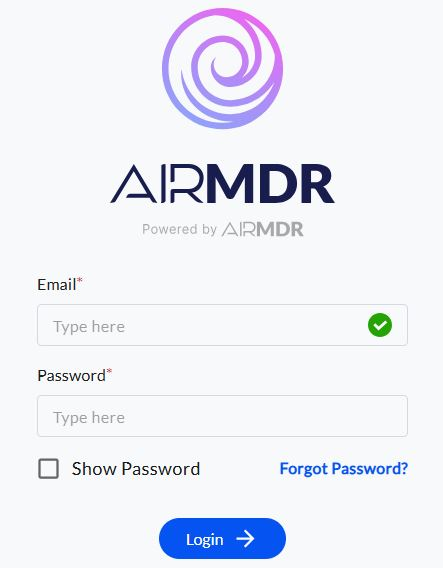
-
Navigate to the AirMDR Integrations Dashboard in the left navigation pane and select Integrations.
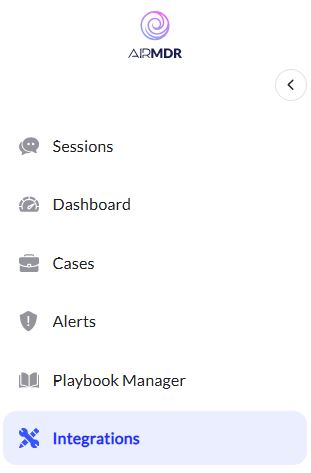
-
Use the search option, enter the keyword “Cisco AMP”, select the Connections tab, and click Add New Connection.
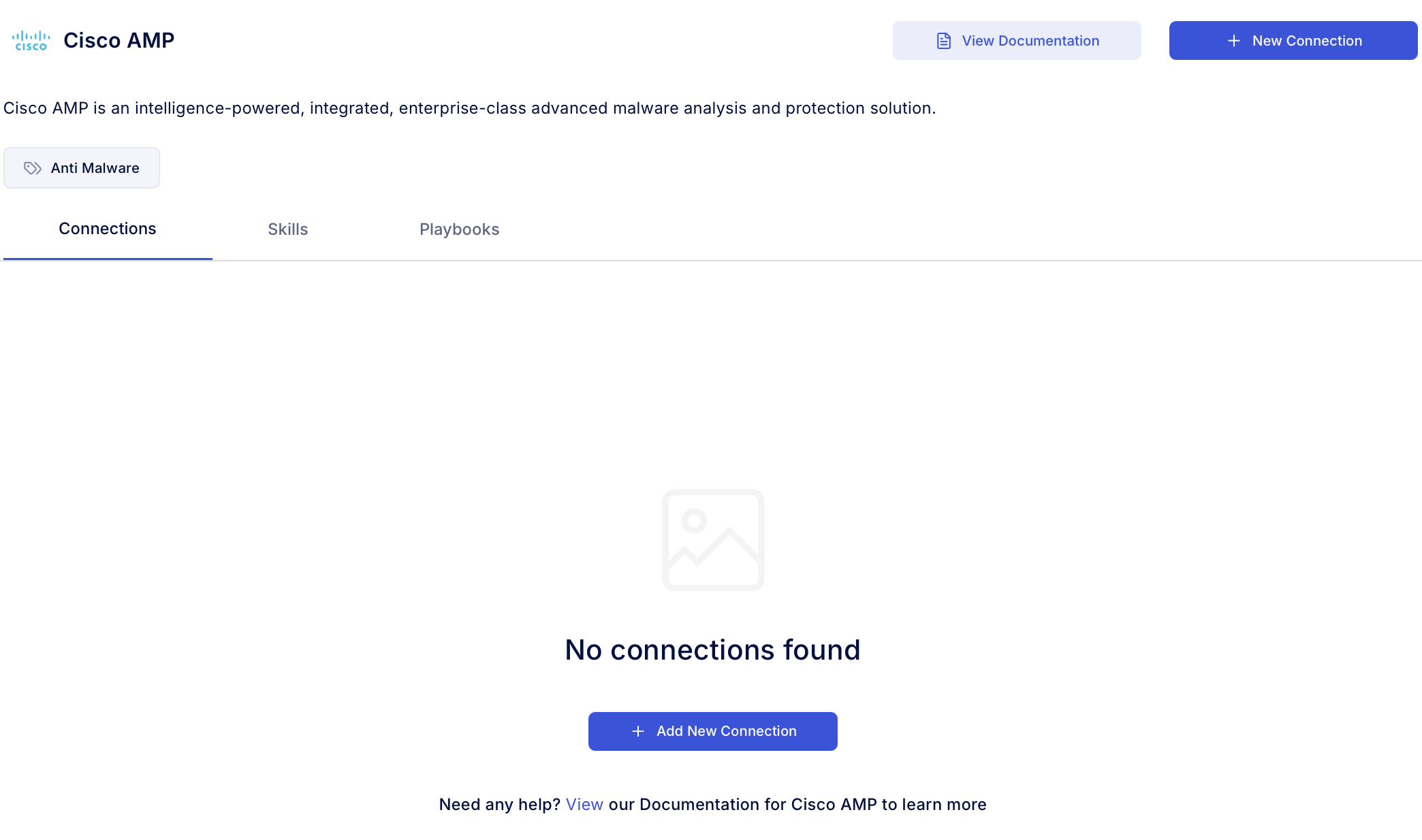
-
Enter an unique name to the Instance (e.g.,
your org name-Cisco AMP) and brief Description to easily identify the user connection by AirMDR. -
Enter the generated API Key and API Client ID in the Authentication Details field params, and click Save.
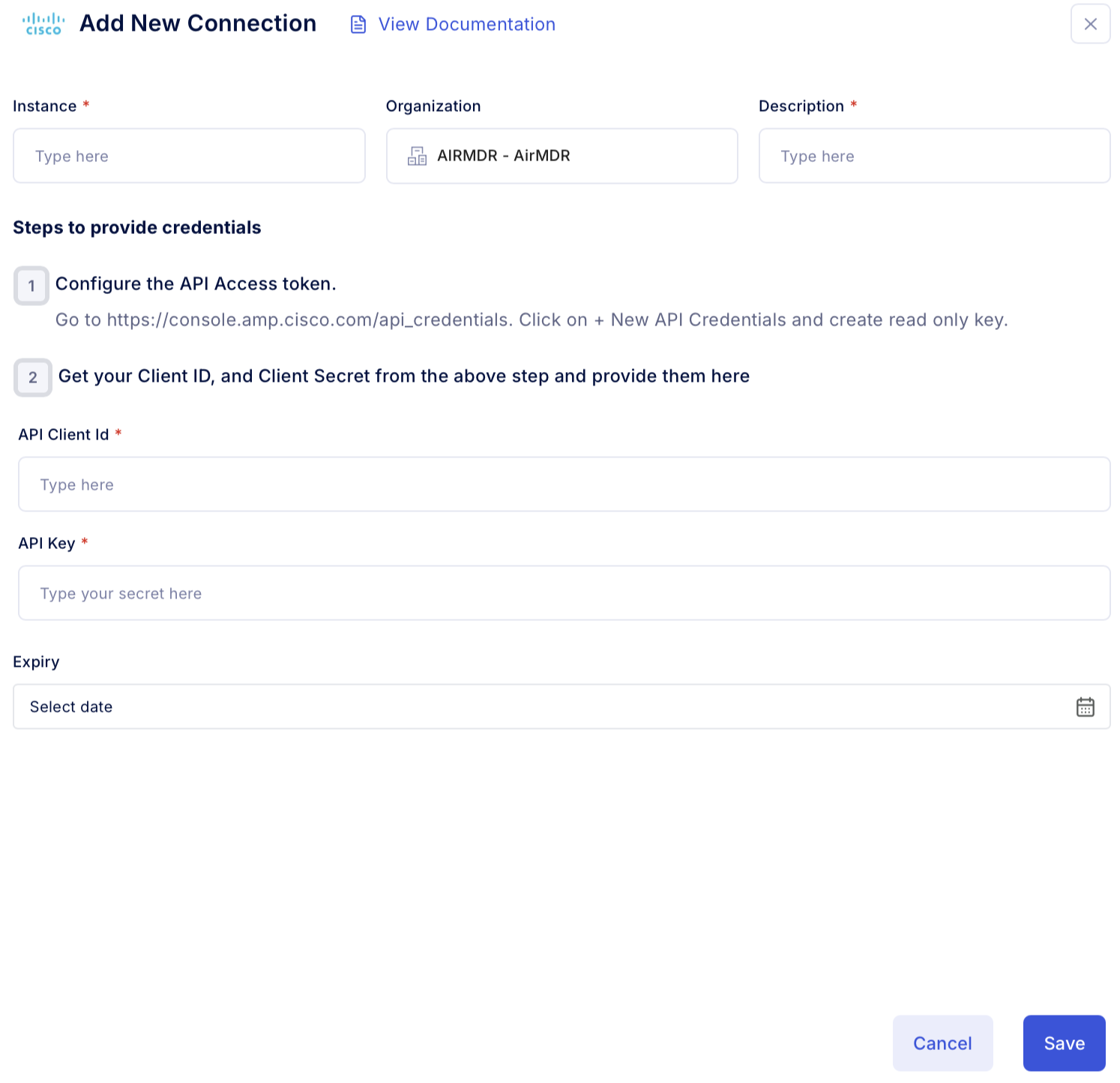
Evaluate Cisco AMP API Key & Client ID
Open cURL and run the following command to check if your API Key is working:YOUR_CLIENT_ID→ with your real Client IDYOUR_API_KEY→ with your real API Key
| Result | Meaning |
|---|---|
200 OK | 🎯 Success! Your API key works! |
401 Unauthorized | 🚫 Invalid credentials — check Client ID/API Key |

